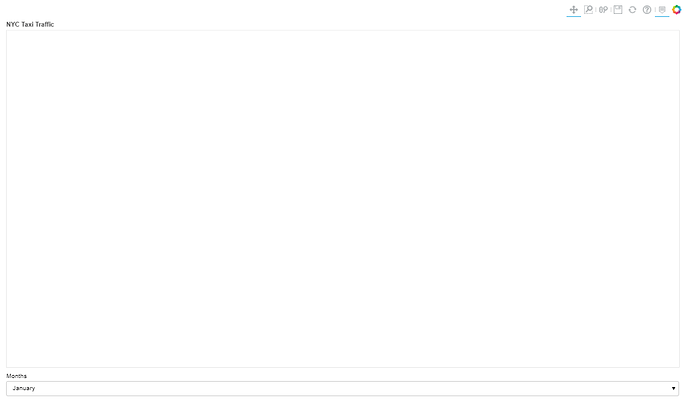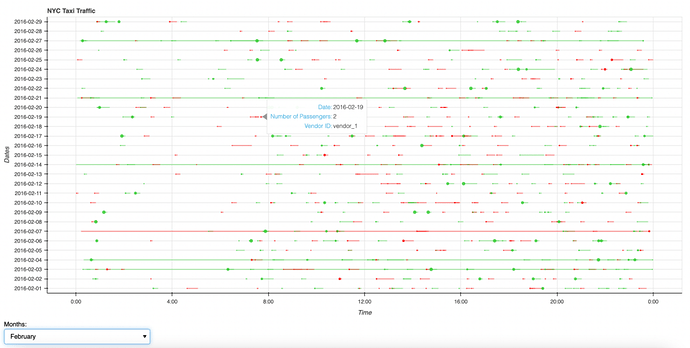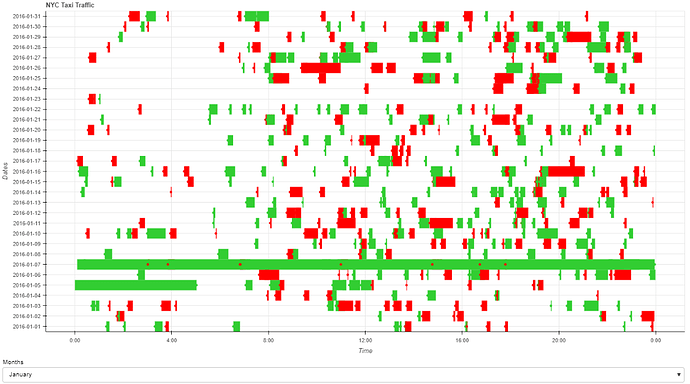I’m creating a plot to process and visualize the taxi trip details in NYC in every day for each month. The plot will showcase the length of the trip and will be encoded using horizontal bar charts, and each bar starts from the pickup time and ends at the drop off time. The size of the circles represent the number of passengers. The vendor id is encoded in two different colours.
print(df.head(20)
id vendor_id pickup_datetime dropoff_datetime \
0 id1920009 vendor_1 2016-03-07 18:56:40 2016-03-07 19:14:48
1 id2534249 vendor_1 2016-02-11 18:57:02 2016-02-11 19:05:15
2 id0669446 vendor_2 2016-04-08 22:38:29 2016-04-08 22:48:00
3 id0572918 vendor_2 2016-01-09 21:21:41 2016-01-09 21:29:38
4 id2182053 vendor_2 2016-03-02 07:48:15 2016-03-02 08:10:58
5 id3243826 vendor_2 2016-05-08 14:22:43 2016-05-08 14:36:19
6 id1838795 vendor_1 2016-06-02 19:18:58 2016-06-02 19:38:30
7 id2049478 vendor_2 2016-04-19 11:05:05 2016-04-19 11:11:41
8 id1097651 vendor_2 2016-06-13 00:35:33 2016-06-13 00:59:54
9 id2403524 vendor_1 2016-02-10 20:59:00 2016-02-10 21:08:41
10 id1963201 vendor_1 2016-04-09 12:53:50 2016-04-09 13:08:27
11 id2529196 vendor_1 2016-05-24 15:58:58 2016-05-24 16:16:07
12 id0383397 vendor_2 2016-06-17 13:44:12 2016-06-17 13:54:51
13 id3535223 vendor_1 2016-04-18 07:56:54 2016-04-18 08:11:01
14 id2400930 vendor_1 2016-04-08 09:15:12 2016-04-08 09:26:11
15 id2444453 vendor_2 2016-06-23 17:14:45 2016-06-23 17:19:46
16 id0027673 vendor_2 2016-02-03 22:45:21 2016-02-03 22:50:50
17 id1078997 vendor_2 2016-05-19 22:54:27 2016-05-19 23:23:31
18 id2095160 vendor_1 2016-02-07 16:14:15 2016-02-07 16:23:29
19 id0832604 vendor_2 2016-05-11 11:49:39 2016-05-11 12:20:43
passenger_count pickup_longitude pickup_latitude dropoff_longitude \
0 1 -73.990364 40.752483 -73.958588
1 1 -73.982300 40.775333 -73.972305
2 1 -73.990700 40.750900 -73.981804
3 6 -73.975296 40.749565 -73.974625
4 3 -73.995422 40.687881 -73.973022
5 2 -73.997337 40.736687 -73.982620
6 1 -73.993034 40.727982 -73.988899
7 1 -74.001869 40.734478 -73.990150
8 2 -73.782349 40.644615 -73.917175
9 1 -73.983047 40.766499 -73.968369
10 2 -73.961647 40.755680 -73.973221
11 1 -73.970802 40.764381 -73.967499
12 1 -73.986710 40.756222 -73.979401
13 4 -73.961357 40.764290 -73.982491
14 2 -73.985680 40.757587 -74.004982
15 2 -73.983337 40.744030 -73.978348
16 1 -73.972931 40.743671 -73.987473
17 5 -74.004990 40.706718 -73.946426
18 1 -74.002228 40.740013 -73.988716
19 1 -73.873398 40.774029 -74.011360
dropoff_latitude store_and_fwd_flag trip_duration datetime \
0 40.768791 N 1088 2016-03-07
1 40.784046 N 493 2016-02-11
2 40.762875 N 571 2016-04-08
3 40.762020 N 477 2016-01-09
4 40.754223 N 1363 2016-03-02
5 40.763386 N 816 2016-05-08
6 40.750923 N 1172 2016-06-02
7 40.737232 N 396 2016-04-19
8 40.706589 N 1461 2016-06-13
9 40.796867 N 581 2016-02-10
10 40.785324 N 877 2016-04-09
11 40.787804 N 1029 2016-05-24
12 40.765919 N 639 2016-06-17
13 40.744938 N 847 2016-04-18
14 40.740749 N 659 2016-04-08
15 40.751259 N 301 2016-06-23
16 40.749840 N 329 2016-02-03
17 40.707802 N 1744 2016-05-19
18 40.745377 N 554 2016-02-07
19 40.702991 N 1864 2016-05-11
pickup_datetime_month pickup_datetime_time dropoff_datetime_time color
0 March 18:56:40 19:14:48 #FF0000
1 February 18:57:02 19:05:15 #FF0000
2 April 22:38:29 22:48:00 #32CD32
3 January 21:21:41 21:29:38 #32CD32
4 March 07:48:15 08:10:58 #32CD32
5 May 14:22:43 14:36:19 #32CD32
6 June 19:18:58 19:38:30 #FF0000
7 April 11:05:05 11:11:41 #32CD32
8 June 00:35:33 00:59:54 #32CD32
9 February 20:59:00 21:08:41 #FF0000
10 April 12:53:50 13:08:27 #FF0000
11 May 15:58:58 16:16:07 #FF0000
12 June 13:44:12 13:54:51 #32CD32
13 April 07:56:54 08:11:01 #FF0000
14 April 09:15:12 09:26:11 #FF0000
15 June 17:14:45 17:19:46 #32CD32
16 February 22:45:21 22:50:50 #32CD32
17 May 22:54:27 23:23:31 #32CD32
18 February 16:14:15 16:23:29 #FF0000
19 May 11:49:39 12:20:43 #32CD32
Here I create my select widget and define a function that creates a ColumnDataSource and another function that updates the ColumnDataSource when a new month is selected from the select widget.
category = df['pickup_datetime_month'].unique().tolist()
select_category = Select(title='Months',value='January',options=category)
grouped_months = df.groupby('pickup_datetime_month')
def create_datasource(month):
month_df = grouped_months.get_group(month).drop(['pickup_longitude', "pickup_latitude","dropoff_longitude","dropoff_latitude","store_and_fwd_flag"],1)
month_df.sort_values(by=['datetime','pickup_datetime_time'],inplace=True)
data = {'Vendor': list(month_df['vendor_id']),
'NumOfPass': list(month_df['passenger_count']),
'StartTime': list(month_df['pickup_datetime_time']),
'EndTime': list(month_df['dropoff_datetime_time']),
'Dates' : month_df.loc[:,'datetime'],
'Color' : list(month_df['color'])
}
source = ColumnDataSource(data=data)
return source
def update_source(attr, old, new):
month = select_category.value
source1 = create_datasource(month)
p.y_range.factors = list(source1.data['Dates'].unique())
source.data.update(source1.data)
select_category.on_change('value',update_source)
Now this might be where I’m messing up my code somewhere in here.
current_month = 'January'
source = create_datasource(current_month)
y_Range = list(dict.fromkeys(source.data['Dates']))
p = figure(x_axis_type="datetime", y_range = y_Range, plot_width=1400, plot_height=700, toolbar_location=None,title="NYC Taxi Traffic")
p.xaxis.formatter = DatetimeTickFormatter(hours=["%H:%M"], days=["%H:%M"], months=["%H:%M"], years=["%H:%M"])
p.hbar(y='datetime',color='Color',source=source)
circle = p.circle(x='StartTime',y='datetime',color='Color',source=source)
p.add_tools(HoverTool(renderers=[circle], tooltips=[
('Date','@datetime'),
('Number of Passengers','@NumOfPass'),
('Vendor ID','@Vendor')],
formatters={'@Dates' : 'datetime'}))
p.yaxis.axis_label = "Dates"
p.xaxis.axis_label = "Time"
p.sizing_mode = "stretch_both"
layout = gridplot([[p], [select_category]])
curdoc().add_root(layout)
And when I run my code from the command line, I get an almost completely blank plot. The axis don’t show up and no data is displayed.
bokeh serve --show code.ipynb
However, the plot should look similar to the following:
Where did I go wrong and how can I fix it?