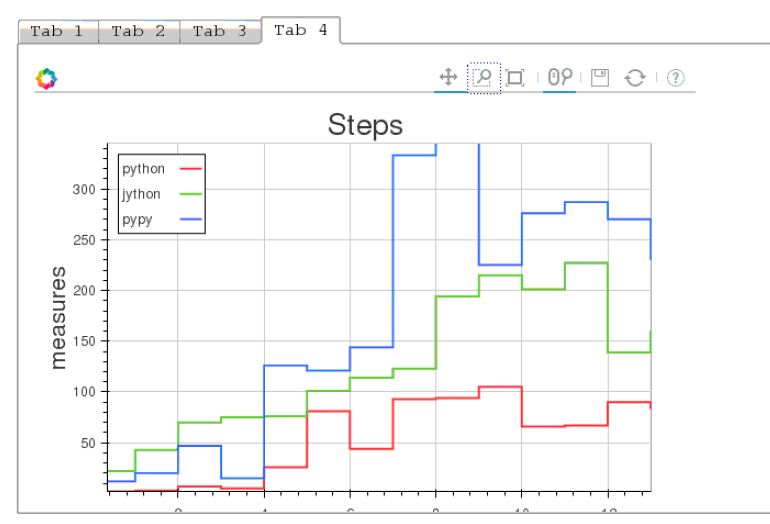Hello Everyone…
First of all, I had a look at Bokeh and I was fascinated by the work you guys have done.
This is an awesome library.
I am using Qt-4.8
I have created a HTML using the following example and it works perfectly fine in my Chrome
http://bokeh.pydata.org/en/0.10.0/docs/gallery/legend.html
Next, I took this HTML to my linux where I wanted to show this HTML in my project which I have created using QT-4.8.6
I have used the following to show that HTML
{
QWidget* page1 = ui->TW_processMonitor->widget(2);
__ QWebView *webView = new QWebView(page1);__
webView->load(QUrl("/home/nishants/legend.html"));
webView->show();
}
This is how it shows up… .Great.
the panning works fine. Now, I clicked on the next button for ‘Box Zoom’, but it clicked and it did NOTHING.
I tried other buttons also, but they did not work.
I thought it could be because of Javascript for which I opened Firefox and disabled javascript from it and then loaded the same HTML , and it did not load the HTML… blank page. So, this means that javascript has to be enabled for this to work.
And, since this HTML is opening well in my project as shown below, it seems to be that this is not a javascript issue.
Can you help in explaining what might be going wrong… why the button click is not taking any action ?
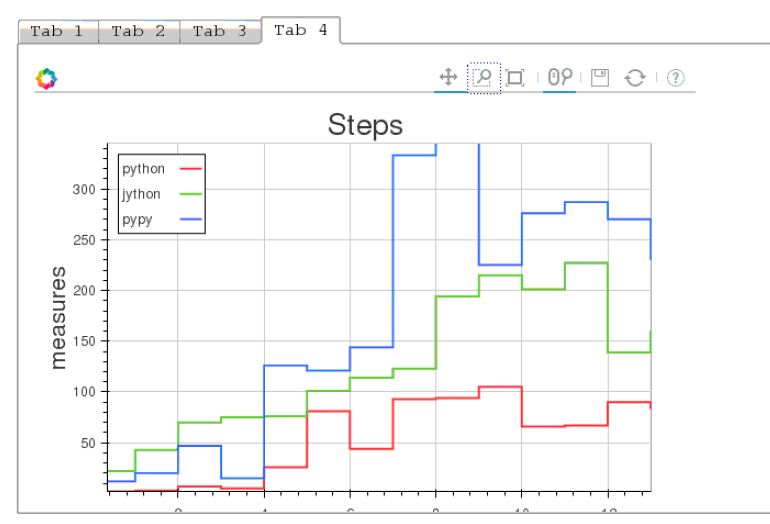
Hi Nishant,
QT is definitely out of my knowledge zone, but I wonder whether you may be running into the touch issue which
has been known to affect tools:
···
https://github.com/bokeh/bokeh/issues/1848
Sincerely,
S arah
Bird
On 3/3/16 10:08 PM,
wrote:
[email protected]
Hello Everyone…
First of all, I had a look at Bokeh and I was fascinated by
the work you guys have done.
This is an awesome library.
I am using Qt-4.8
I have created a HTML using the following example and it
works perfectly fine in my Chrome
Next, I took this HTML to my linux where I wanted to show
this HTML in my project which I have created using QT-4.8.6
I have used the following to show that HTML
{
QWidget* page1 =
ui->TW_processMonitor->widget(2);
__ QWebView
*webView = new QWebView(page1);__
webView->load(QUrl(“/home/nishants/legend.html”));
webView->show();
}
This is how it shows up… .Great.
the panning works fine. Now, I
clicked on the next button for ‘Box Zoom’, but it clicked
and it did NOTHING.
I tried other buttons also, but they
did not work.
I thought it could be because of
Javascript for which I opened Firefox and disabled
javascript from it and then loaded the same HTML , and it
did not load the HTML… blank page. So, this means that
javascript has to be enabled for this to work.
And, since this HTML is opening well
in my project as shown below, it seems to be that this is
not a javascript issue.
** Can you help in
explaining what might be going wrong… why the button
click is not taking any action ?**
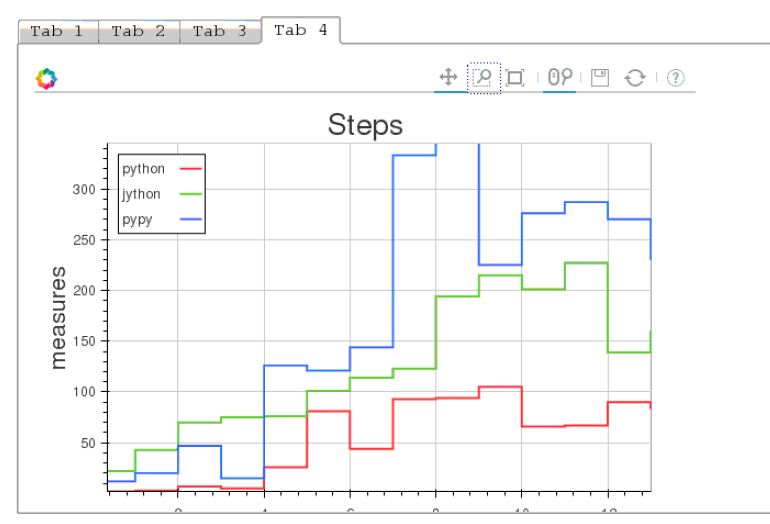
–
You received this message because you are subscribed to the Google
Groups “Bokeh Discussion - Public” group.
To unsubscribe from this group and stop receiving emails from it,
send an email to [email protected].
To post to this group, send email to [email protected].
To view this discussion on the web visit [](https://groups.google.com/a/continuum.io/d/msgid/bokeh/f17e535f-be8c-423c-971e-150034a7fe50%40continuum.io?utm_medium=email&utm_source=footer) .
For more options, visit .
–
Sarah Bird
Developer, Bokeh
[

](http://continuum.io)
http://bokeh.pydata.org/en/0.10.0/docs/gallery/legend.html
https://groups.google.com/a/continuum.io/d/msgid/bokeh/f17e535f-be8c-423c-971e-150034a7fe50%40continuum.io
https://groups.google.com/a/continuum.io/d/optout
Hi Sarah,
Thanks for your reply.
It is the same issue as mentioned by you.
Did you guys investigate that issue? Is there a fix that you plan to provide?
Regards,
Nishant
···
On Saturday, 5 March 2016 05:38:01 UTC+5:30, Sarah Bird wrote:
Hi Nishant,
QT is definitely out of my knowledge zone, but I wonder whether you may be running into the touch issue which
has been known to affect tools:
[https://github.com/bokeh/bokeh/issues/1848](https://github.com/bokeh/bokeh/issues/1848)
Sincerely,
S arah
Bird
On 3/3/16 10:08 PM, > [email protected] wrote:
Hello Everyone…
First of all, I had a look at Bokeh and I was fascinated by
the work you guys have done.
This is an awesome library.
I am using Qt-4.8
I have created a HTML using the following example and it
works perfectly fine in my Chrome
http://bokeh.pydata.org/en/0.10.0/docs/gallery/legend.html
Next, I took this HTML to my linux where I wanted to show
this HTML in my project which I have created using QT-4.8.6
I have used the following to show that HTML
{
QWidget* page1 =
ui->TW_processMonitor->widget(2);
__ QWebView
*webView = new QWebView(page1);__
webView->load(QUrl(“/home/nishants/legend.html”));
webView->show();
}
This is how it shows up… .Great.
the panning works fine. Now, I
clicked on the next button for ‘Box Zoom’, but it clicked
and it did NOTHING.
I tried other buttons also, but they
did not work.
I thought it could be because of
Javascript for which I opened Firefox and disabled
javascript from it and then loaded the same HTML , and it
did not load the HTML… blank page. So, this means that
javascript has to be enabled for this to work.
And, since this HTML is opening well
in my project as shown below, it seems to be that this is
not a javascript issue.
** Can you help in
explaining what might be going wrong… why the button
click is not taking any action ?**
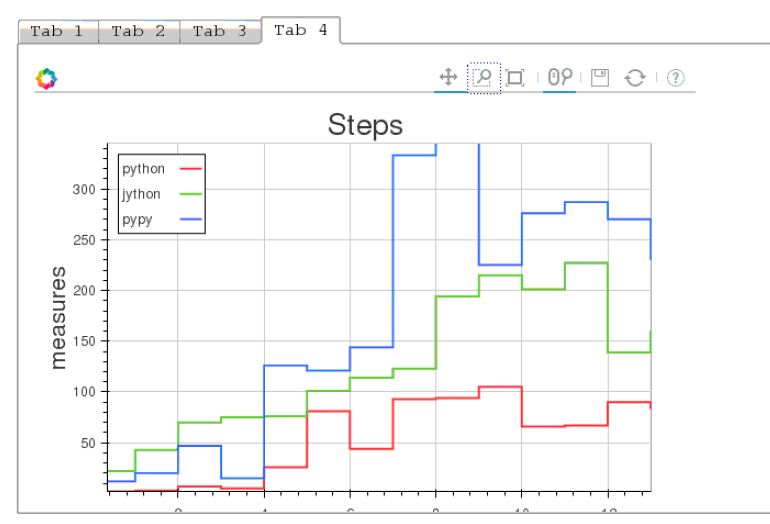
–
You received this message because you are subscribed to the Google
Groups “Bokeh Discussion - Public” group.
To unsubscribe from this group and stop receiving emails from it,
send an email to [email protected].
To post to this group, send email to [email protected].
To view this discussion on the web visit [](https://groups.google.com/a/continuum.io/d/msgid/bokeh/f17e535f-be8c-423c-971e-150034a7fe50%40continuum.io?utm_medium=email&utm_source=footer)[https://groups.google.com/a/continuum.io/d/msgid/bokeh/f17e535f-be8c-423c-971e-150034a7fe50%40continuum.io](https://groups.google.com/a/continuum.io/d/msgid/bokeh/f17e535f-be8c-423c-971e-150034a7fe50%40continuum.io).
For more options, visit [https://groups.google.com/a/continuum.io/d/optout](https://groups.google.com/a/continuum.io/d/optout).
–
Sarah Bird
Developer, Bokeh
[
<img alt="Continuum Analytics" src="https://lh6.googleusercontent.com/proxy/VYgVjggTk1hCXSN9wFkffE3I6kxTvJ51tT4KvDXOuKbs1WyFG66k7kt2-vkDimbyxfWtP-d1paJmstMYhPPnDYSUF4rLPoYM2GM2QFM=w5000-h5000" height="30px" width="150px">
](http://continuum.io)
I don’t have any information that isn’t on that issue.
···
On 3/4/16 9:28 PM,
wrote:
[email protected]
Hi Sarah,
Thanks for your reply.
It is the same issue as mentioned by you.
Did you guys investigate that issue? Is there a fix that
you plan to provide?
Regards,
Nishant
On Saturday, 5 March 2016 05:38:01 UTC+5:30, Sarah Bird wrote:
Hi Nishant,
QT is definitely out of my knowledge zone, but I
wonder whether you may be running into the touch
issue which has been known to affect tools:
[https://github.com/bokeh/bokeh/issues/1848](https://github.com/bokeh/bokeh/issues/1848)
Sincerely,
Sarah Bird
On 3/3/16 10:08 PM, [email protected]
wrote:
Hello Everyone…
First of all, I had a look at Bokeh and I was
fascinated by the work you guys have done.
This is an awesome library.
I am using Qt-4.8
I have created a HTML using the following example
and it works perfectly fine in my Chrome
http://bokeh.pydata.org/en/0.10.0/docs/gallery/legend.html
Next, I took this HTML to my linux where I wanted
to show this HTML in my project which I have created
using QT-4.8.6
I have used the following to show that HTML
{
QWidget* page1 =
ui->TW_processMonitor->widget(2);
__
QWebView *webView = new QWebView(page1);__
webView->load(QUrl(“/home/nishants/legend.html”));
webView->show();
}
This is how it shows up..
.Great.
the panning works fine.
Now, I clicked on the next button for ‘Box Zoom’,
but it clicked and it did NOTHING.
I tried other buttons also,
but they did not work.
I thought it could be
because of Javascript for which I opened Firefox
and disabled javascript from it and then loaded
the same HTML , and it did not load the HTML…
blank page. So, this means that javascript has to
be enabled for this to work.
And, since this HTML is
opening well in my project as shown below, it
seems to be that this is not a javascript issue.
** Can you help in
explaining what might be going wrong… why the
button click is not taking any action ?**
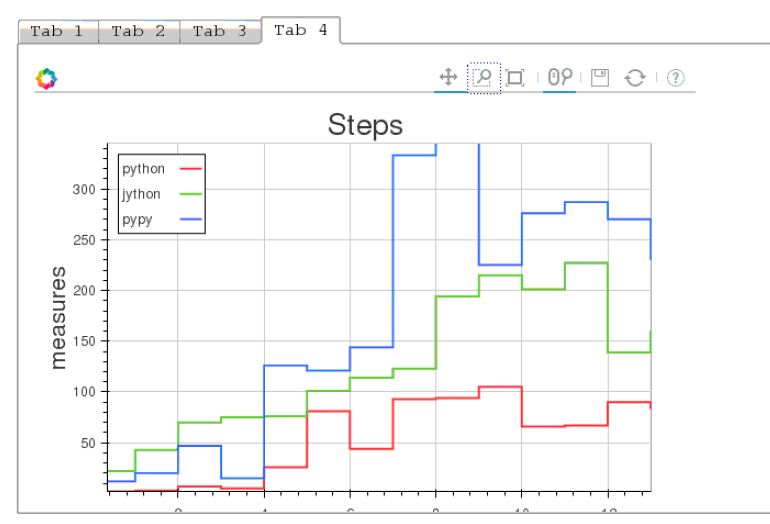
–
You received this message because you are subscribed to
the Google Groups “Bokeh Discussion - Public” group.
To unsubscribe from this group and stop receiving emails
from it, send an email to [email protected].
To post to this group, send email to .
To view this discussion on the web visit
–
Sarah Bird
Developer, Bokeh
[  ](http://continuum.io)
–
You received this message because you are subscribed to the Google
Groups “Bokeh Discussion - Public” group.
To unsubscribe from this group and stop receiving emails from it,
send an email to [email protected].
To post to this group, send email to [email protected].
To view this discussion on the web visit [](https://groups.google.com/a/continuum.io/d/msgid/bokeh/575e5007-ec87-439f-8b30-bfc07b0802eb%40continuum.io?utm_medium=email&utm_source=footer) .
For more options, visit .
–
Sarah Bird
Developer, Bokeh
[

](http://continuum.io)
[email protected]
https://groups.google.com/a/continuum.io/d/msgid/bokeh/f17e535f-be8c-423c-971e-150034a7fe50%40continuum.io.
For more options, visit [https://groups.google.com/a/continuum.io/d/optout](https://groups.google.com/a/continuum.io/d/optout).
[https://groups.google.com/a/continuum.io/d/msgid/bokeh/575e5007-ec87-439f-8b30-bfc07b0802eb%40continuum.io](https://groups.google.com/a/continuum.io/d/msgid/bokeh/575e5007-ec87-439f-8b30-bfc07b0802eb%40continuum.io)
https://groups.google.com/a/continuum.io/d/optout