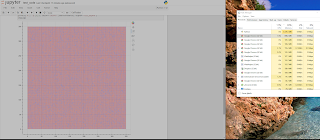Thanks for the response.
The following code replicates what I’m trying to do. I put it together in Jupyter notebook, but it renders the same (if at all) if I run it as standalone code. I also attached a copy of the notebook file, if that helps.
import numpy as np
from bokeh.plotting import figure
from bokeh.io import show, output_notebook
from bokeh.models import ColumnDataSource
output_notebook()
similarity_matrix = np.random.rand(3500, 3500)
labels=
for i in range(1, 3500, 1):
labels.append(str(i))
x =
y =
color =
alpha =
for i, node1 in enumerate(labels):
for j, node2 in enumerate(labels):
x.append(node1)
y.append(node2)
alpha.append(min(similarity_matrix[i,j]/4.0, 0.0) + 0.1)
if similarity_matrix[i,j] > 0.2:
color.append(“red”)
else:
color.append(“blue”)
source = ColumnDataSource(data=dict(x=x, y=y, colors=color, fill_alpha=alpha))
p = figure(width=800, height=800)
p.rect(“x”, “y”, source=source, color=“colors”, alpha=“fill_alpha”)
show(p)
``
test_code.ipynb (7.63 KB)
···
On Friday, September 2, 2016 at 4:49:26 PM UTC-5, Sarah Bird wrote:
I have plotted 100k points interactively in bokeh using webgl - but
you’re pushing the limits of the browser at that point.
here is an published example of 10k points:
https://bokeh.github.io/blog/2016/6/28/release-0-12-1/
> Is Bokeh incapable of handling this kind of problem, or should
I be doing something differently?
My general answer is that Bokeh is capable and you probably should
be doing something differently.
Having said that it is impossible to answer this question accurately
without seeing specifically what “this” or knowing what you are
doing. Please do post some sample data and code so we can get to the
bottom of your problem.
A very common source of problems is "ragged data" that is you've
passed in data of different lengths. Bokeh tries to warn about this,
but sometimes fails.
On 9/2/16 2:16 PM, Greg Hayes wrote:
I've been trying to create a similarity matrix, and
it won’t render in the browser. In an effort to be sure I was
getting the data set up properly, I switched to trying to render
the data in a DataTable, and that would not show either.
In my searching, this link suggests that Bokeh can't handle
more than 10K data points. http://stackoverflow.com/questions/31571459/is-there-a-size-restriction-when-plotting-with-bokeh
My columns are 1.1MM rows. When I truncate the data to 500
rows, the DataTable renders, but the rectangle plot still does
not. Is Bokeh incapable of handling this kind of problem, or
should I be doing something differently?
Thanks for any help the group can provide.
–
You received this message because you are subscribed to the Google
Groups “Bokeh Discussion - Public” group.
To unsubscribe from this group and stop receiving emails from it,
send an email to [email protected].
To post to this group, send email to [email protected].
To view this discussion on the web visit [https://groups.google.com/a/continuum.io/d/msgid/bokeh/0c6ee176-3397-4b33-b286-22477b0452d8%40continuum.io](https://groups.google.com/a/continuum.io/d/msgid/bokeh/0c6ee176-3397-4b33-b286-22477b0452d8%40continuum.io?utm_medium=email&utm_source=footer).
For more options, visit [https://groups.google.com/a/continuum.io/d/optout](https://groups.google.com/a/continuum.io/d/optout).
–
Sarah Bird
Developer, Bokeh
[
<img alt="Continuum Analytics" src="https://lh6.googleusercontent.com/proxy/VYgVjggTk1hCXSN9wFkffE3I6kxTvJ51tT4KvDXOuKbs1WyFG66k7kt2-vkDimbyxfWtP-d1paJmstMYhPPnDYSUF4rLPoYM2GM2QFM=w5000-h5000" style="width:150px;min-height:30px" height="30px" width="150px">
](http://continuum.io)