Hi there,
when plotting circles on a plot in two seperat glyphs one is in the foreground and the other one in the background. Is there a setting so that the foreground/ background level of the two glyphs gets distributed evenly between two (or more) plots?
I assume it is not possible and the solution that comes closest to it would be incorporating alpha levels of the fill color, but maybe you have some suggestions for me on how to adress this in a better way.
This is how the plot looks in it´s default state after generation:
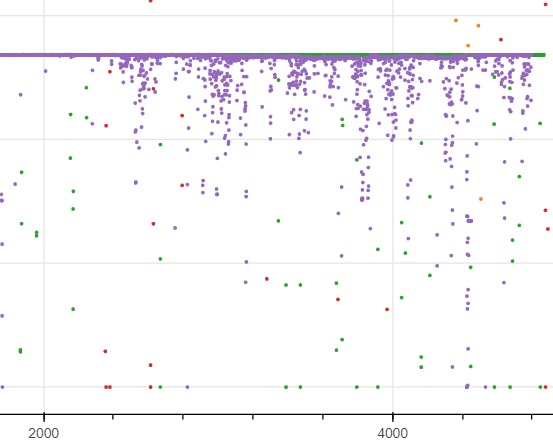
Only after deselecting the purple plot the green circles get clearly visible:
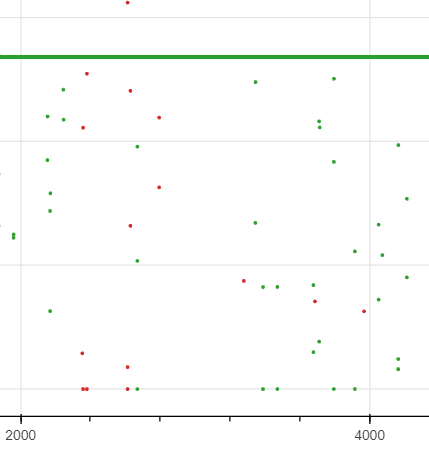
I highly doubt that there is a good/ better way to adress this (and the problem is more the density of the datapoints) but maybe you can suprise me!
Regards,
Johannes