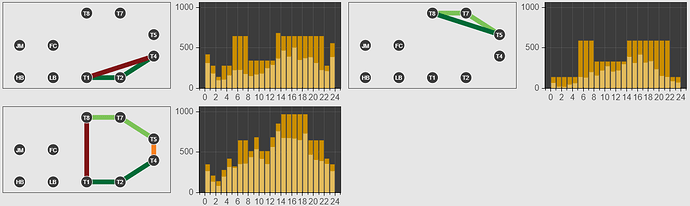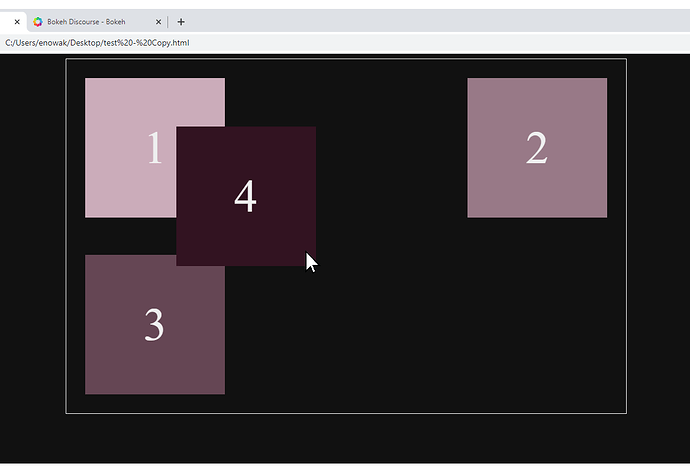Hi all,
I currently have several plots (dynamically added/removed) arranged on a page in a flexbox, so the plots fill the width and then wrap to the next line if they don’t fit. This works fine:
What I want to do next is allow the user to rearrange the plots by dragging the plots. I have a working test page (sans Bokeh, show below), but it doesn’t work when I add the code to my actual page. In my actual page, I’m not able to select anything to drag.
<script src="https://code.jquery.com/jquery-1.12.4.js"></script>
<script src="https://code.jquery.com/ui/1.12.1/jquery-ui.js"></script>
<script>
$( function() {
$( ".plot-holder" ).sortable();
$( ".plot-holder" ).disableSelection();
} );
</script>
Also, the formatting gets messed up if I import jQuery after importing BokehJS. This makes me wonder if BokehJS is overriding jQuery.
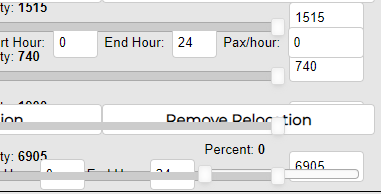
If anyone has any tips I’d really appreciate it. Thanks!