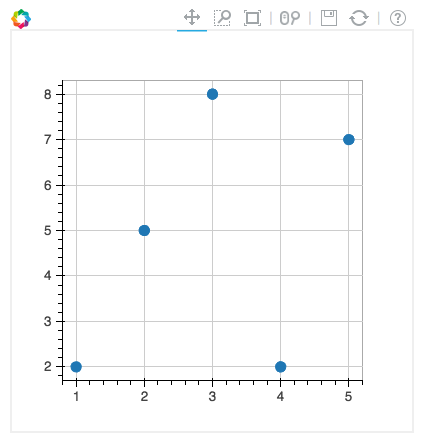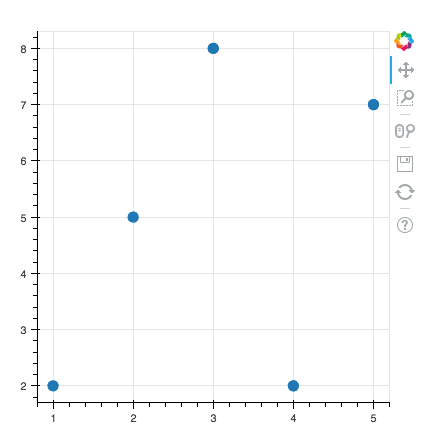I am trying to make the light grey border surrounding bokeh plots disappear when rendering in jupyter notebooks, but having no luck. I would also like to make it disappear on Gridplots. Anyone has any ideas?
For instance, this code:
from bokeh.plotting import figure, output_notebook, show
output_notebook()
p = figure(plot_width=400, plot_height=400)
p.circle([1,2,3,4,5], [2,5,8,2,7], size=10)
show(p)
``
produce the border seen on the attached screenshot.
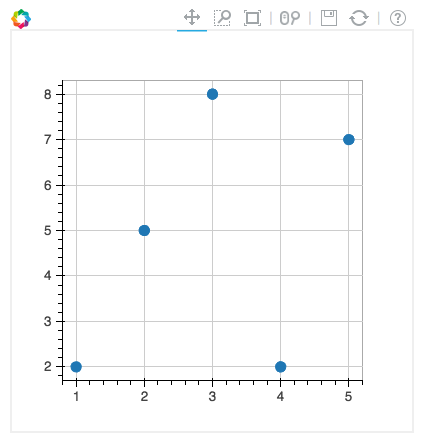
Hello Fabien,
I am not completely sure if I understood your question, but if you want to change the way the jupyter notebook is displayed you should try customizing with CSS:
from IPython.core.display import HTML
css_file = ‘style.css’
HTML(open(css_file, “r”).read())
``
In your style sheet (style.css) you can add something like:
div.cell.code_cell {
border:none;
}
``
You will need to look for the exact selector you need but that is the idea.
Hope that helps.
Best!
Fabien - I totally sympathize I have often wanted the same. I
don’t know a lot about Jupyter, but Oscar’s suggestion looks great
···
On 6/21/16 9:36 AM, Oscar Delgado
wrote:
Hello Fabien,
I am not completely sure if I understood your question, but
if you want to change the way the jupyter notebook is
displayed you should try customizing with CSS:
from IPython.core. display
import HTML
css_file = 'style.css'
HTML(open(css_file, "r").read())
``
In your style sheet (style.css) you can add something like:
div.cell. code_cell
{
border:none;
}
``
You will need to look for the exact selector you need but
that is the idea.
Hope that helps.
Best!
–
You received this message because you are subscribed to the Google
Groups “Bokeh Discussion - Public” group.
To unsubscribe from this group and stop receiving emails from it,
send an email to [email protected].
To post to this group, send email to [email protected].
To view this discussion on the web visit [](https://groups.google.com/a/continuum.io/d/msgid/bokeh/14c59b8d-8291-4c6a-b50d-ba80bd99c3a5%40continuum.io?utm_medium=email&utm_source=footer) .
For more options, visit .
–
Sarah Bird
Developer, Bokeh
[

](http://continuum.io)
https://groups.google.com/a/continuum.io/d/msgid/bokeh/14c59b8d-8291-4c6a-b50d-ba80bd99c3a5%40continuum.io
https://groups.google.com/a/continuum.io/d/optout
Hello Oscar, hello Sarah,
Thanks Oscar for your suggestion. I ended up upgrading to 0.12rc1, because I wanted to check out the new Arrow annotation, and I realized that in the process, the border disappeared (and the toolbar moved to the side). So, that’s very good.
Best,
Fabien
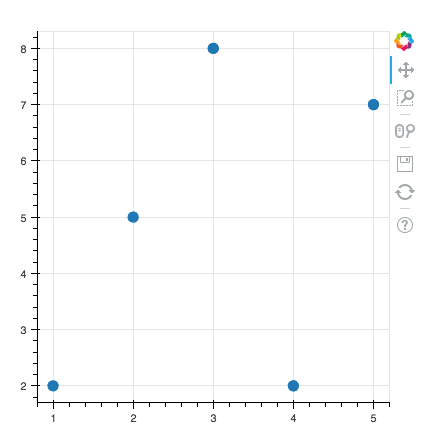
···
On Wednesday, June 22, 2016 at 2:20:29 AM UTC+2, Sarah Bird wrote:
Fabien - I totally sympathize I have often wanted the same. I
don’t know a lot about Jupyter, but Oscar’s suggestion looks great
On 6/21/16 9:36 AM, Oscar Delgado > wrote:
Hello Fabien,
I am not completely sure if I understood your question, but
if you want to change the way the jupyter notebook is
displayed you should try customizing with CSS:
from IPython.core. display
import HTML
css_file = 'style.css'
HTML(open(css_file, "r").read())
``
In your style sheet (style.css) you can add something like:
div.cell. code_cell
{
border:none;
}
``
You will need to look for the exact selector you need but
that is the idea.
Hope that helps.
Best!
–
You received this message because you are subscribed to the Google
Groups “Bokeh Discussion - Public” group.
To unsubscribe from this group and stop receiving emails from it,
send an email to [email protected].
To post to this group, send email to [email protected].
To view this discussion on the web visit [](https://groups.google.com/a/continuum.io/d/msgid/bokeh/14c59b8d-8291-4c6a-b50d-ba80bd99c3a5%40continuum.io?utm_medium=email&utm_source=footer)[https://groups.google.com/a/continuum.io/d/msgid/bokeh/14c59b8d-8291-4c6a-b50d-ba80bd99c3a5%40continuum.io](https://groups.google.com/a/continuum.io/d/msgid/bokeh/14c59b8d-8291-4c6a-b50d-ba80bd99c3a5%40continuum.io).
For more options, visit [https://groups.google.com/a/continuum.io/d/optout](https://groups.google.com/a/continuum.io/d/optout).
–
Sarah Bird
Developer, Bokeh
[
<img alt="Continuum Analytics" src="https://lh6.googleusercontent.com/proxy/VYgVjggTk1hCXSN9wFkffE3I6kxTvJ51tT4KvDXOuKbs1WyFG66k7kt2-vkDimbyxfWtP-d1paJmstMYhPPnDYSUF4rLPoYM2GM2QFM=w5000-h5000" height="30px" width="150px">
](http://continuum.io)