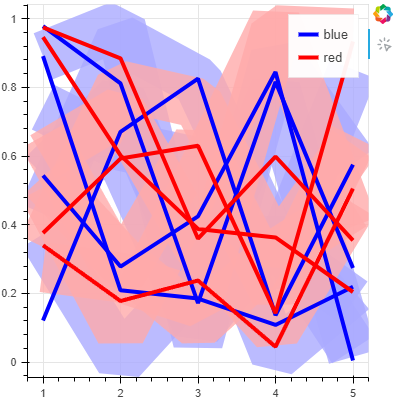Hi I have a plot with a few MultiLine glyphs, each plotting many lines (100s).
When selecting a line, the non-selected glyphs from other MultiLine glyphs will overlap. Is there a way to change this? I can of cause turn the alpha of the non-selected glyph down to make the effect less visible, but I would prefer to render all non-selected glyphs below any selected glyph.
I tried setting ‘layer’ for the non-selected glyph, but that option is not available there.
Here is an example that illustrates the problem; exaggerated by using a very wide line for the non-selected glyph:
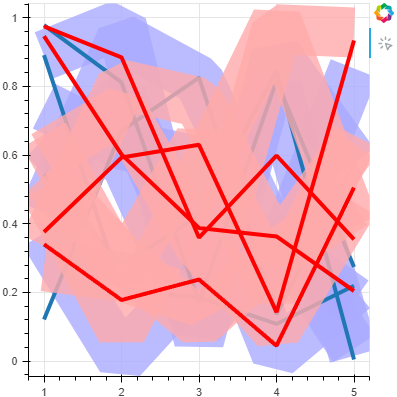
from bokeh.plotting import figure, show, output_notebook
from bokeh.models import ColumnDataSource
import numpy
# Prepare some data
numpy.random.seed(100)
N=10
data = {
'x_values': [[1, 2, 3, 4, 5] for i in range(N)],
'y_values': [numpy.random.rand(5) for i in range(N)],
'y2_values': [numpy.random.rand(5) for i in range(N)],
}
source = ColumnDataSource(data)
# Create a new plot with two glyphs, blue and red lines.
p = figure(width=400, height=400, tools='tap')
# Plot blue lines first, they will be rendered on the bottom
l_blue = p.multi_line(xs='x_values', ys='y_values', line_width=4, source=source)
l_blue.nonselection_glyph.line_color = '#aaaaff'
l_blue.nonselection_glyph.line_alpha = 0.8
# Exaggerate line width to make the effect more visible
l_blue.nonselection_glyph.line_width = 50
# Plot red lines second, they will be rendered on top
l_red = p.multi_line(xs='x_values', ys='y2_values', line_width=4, source=source ,line_color='red')
l_red.nonselection_glyph.line_color = '#ffaaaa'
l_red.nonselection_glyph.line_alpha = 0.8
# Exaggerate line width to make the effect more visible
l_red.nonselection_glyph.line_width = 50
# Select a few lines
source.selected.indices = [0,1,2,3]
# Show the plot
# Note that selected lines are rendered above on-selected lines but only within the group of 'l_red' and 'l_blue'.
# All red lines are rendered above blue lines, both selected and unselected.
show(p)