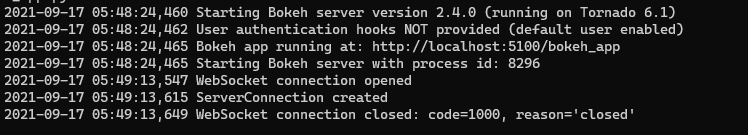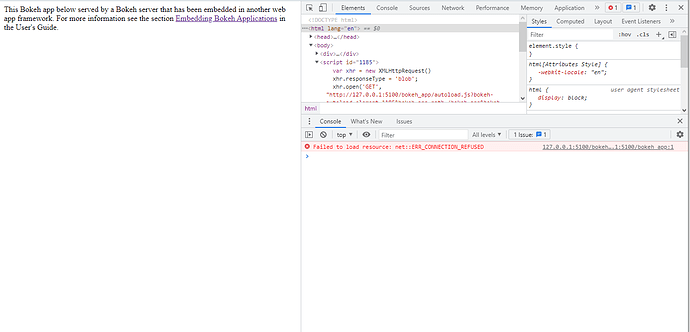> (app4:3.7)[nswprope@electron app4]$ bokeh serve --port 5100 --allow-websocket-origin localhost:8080 --allow-websocket-origin 127.0.0.1:8080 bokeh_app.py --allow-websocket-origin nswpropertyprices.com.au:8080 --log-level debug
> 2021-09-15 13:58:12,044 Starting Bokeh server version 2.3.3 (running on Tornado 6.1)
> 2021-09-15 13:58:12,045 User authentication hooks NOT provided (default user enabled)
> 2021-09-15 13:58:12,045 These host origins can connect to the websocket: ['localhost:8080', 'nswpropertyprices.com.au:8080', '127.0.0.1:8080']
> 2021-09-15 13:58:12,045 Patterns are:
> 2021-09-15 13:58:12,046 [('/bokeh_app/?',
> 2021-09-15 13:58:12,046 <class 'bokeh.server.views.doc_handler.DocHandler'>,
> 2021-09-15 13:58:12,046 {'application_context': <bokeh.server.contexts.ApplicationContext object at 0x2accdcfe6950>,
> 2021-09-15 13:58:12,046 'bokeh_websocket_path': '/bokeh_app/ws'}),
> 2021-09-15 13:58:12,046 ('/bokeh_app/ws',
> 2021-09-15 13:58:12,046 <class 'bokeh.server.views.ws.WSHandler'>,
> 2021-09-15 13:58:12,046 {'application_context': <bokeh.server.contexts.ApplicationContext object at 0x2accdcfe6950>,
> 2021-09-15 13:58:12,046 'bokeh_websocket_path': '/bokeh_app/ws',
> 2021-09-15 13:58:12,046 'compression_level': None,
> 2021-09-15 13:58:12,046 'mem_level': None}),
> 2021-09-15 13:58:12,046 ('/bokeh_app/metadata',
> 2021-09-15 13:58:12,046 <class 'bokeh.server.views.metadata_handler.MetadataHandler'>,
> 2021-09-15 13:58:12,046 {'application_context': <bokeh.server.contexts.ApplicationContext object at 0x2accdcfe6950>,
> 2021-09-15 13:58:12,046 'bokeh_websocket_path': '/bokeh_app/ws'}),
> 2021-09-15 13:58:12,046 ('/bokeh_app/autoload.js',
> 2021-09-15 13:58:12,046 <class 'bokeh.server.views.autoload_js_handler.AutoloadJsHandler'>,
> 2021-09-15 13:58:12,046 {'application_context': <bokeh.server.contexts.ApplicationContext object at 0x2accdcfe6950>,
> 2021-09-15 13:58:12,046 'bokeh_websocket_path': '/bokeh_app/ws'}),
> 2021-09-15 13:58:12,047 ('/?',
> 2021-09-15 13:58:12,047 <class 'bokeh.server.views.root_handler.RootHandler'>,
> 2021-09-15 13:58:12,047 {'applications': {'/bokeh_app': <bokeh.server.contexts.ApplicationContext object at 0x2accdcfe6950>},
> 2021-09-15 13:58:12,047 'index': None,
> 2021-09-15 13:58:12,047 'prefix': '',
> 2021-09-15 13:58:12,047 'use_redirect': True}),
> 2021-09-15 13:58:12,047 ('/static/extensions/(.*)',
> 2021-09-15 13:58:12,047 <class 'bokeh.server.views.multi_root_static_handler.MultiRootStaticHandler'>,
> 2021-09-15 13:58:12,047 {'root': {}}),
> 2021-09-15 13:58:12,047 ('/static/(.*)',
> 2021-09-15 13:58:12,047 <class 'bokeh.server.views.static_handler.StaticHandler'>)]
> 2021-09-15 13:58:12,049 Bokeh app running at: http://localhost:5100/bokeh_app
> 2021-09-15 13:58:12,049 Starting Bokeh server with process id: 18005
> 2021-09-15 13:58:27,064 [pid 18005] 0 clients connected
> 2021-09-15 13:58:27,065 [pid 18005] /bokeh_app has 0 sessions with 0 unused
> 2021-09-15 13:58:35,912 Subprotocol header received
> 2021-09-15 13:58:35,912 WebSocket connection opened
> 2021-09-15 13:58:35,982 Receiver created for Protocol()
> 2021-09-15 13:58:35,982 ProtocolHandler created for Protocol()
> 2021-09-15 13:58:35,982 ServerConnection created
> 2021-09-15 13:58:36,024 Sending pull-doc-reply from session 'GhjfA7XvEcZx14O3CVohJJTQ1CnMDmZrp4vq7StBWd0W'
> 2021-09-15 13:58:36,165 WebSocket connection closed: code=1000, reason='closed'
> 2021-09-15 13:58:42,051 [pid 18005] 0 clients connected
> 2021-09-15 13:58:42,051 [pid 18005] /bokeh_app has 1 sessions with 1 unused
When running the command mentioned before this is the log. I run app.serve(port=8080) So it seems that serve.py is connecting, but then when it gets to embed the snippet it in the html it doesnt allow it? It is the above that you are referring to when you mentioned the Bokeh server log?
As for the port, I have also tried it with port 80 so i can just go to the root url aswell but no luck