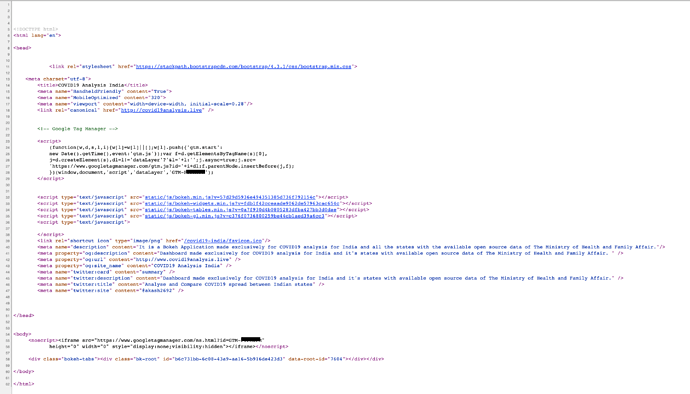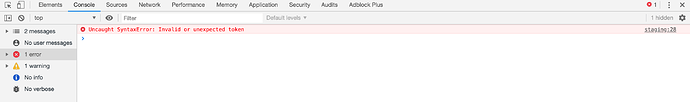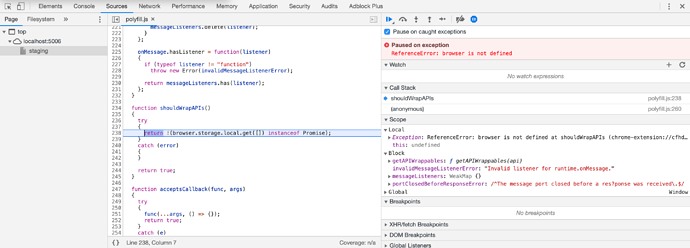@Bryan, This helped. After going through various other resources, I was able to add a Jinja2 Template in index.html. When I run the bokeh serve with log-level = debug on the folder “covid19-analysis-live” containing main.py file and templates folder, I don’t get any error on the terminal but the I get a white blank screen.
Upon ViewPageSource, I can see the meta info and Google Analytics tag as well. The GA real time is receiving a traffic hit successfully, but somehow the below code isn’t embedding the tabs.
{% block contents %}
<div class="bokeh-tabs"> {{ embed(roots.tabs) } }</div>
{% endblock %}
Please find the complete code below:
#main.py (ending lines)
tabs = Tabs(tabs=[tab12, tab1, tab2, tab3, tab4, tab5, tab6, tab7, tab8, tab9, tab10, tab11], name='tabs')
curdoc().add_root(tabs)
#index.html
{% extends base %}
<!--<!DOCTYPE html> -->
<html lang="en">
{% block head %}
<head>
{% block inner_head %}
{% block postamble %}
<link rel="stylesheet" href="https://stackpath.bootstrapcdn.com/bootstrap/4.3.1/css/bootstrap.min.css">
{% endblock %}
<meta charset="utf-8">
<title>{% block title %}COVID19 Analysis India{% endblock %}</title>
<meta name="HandheldFriendly" content="True">
<meta name="MobileOptimized" content="320">
<meta name="viewport" content="width=device-width, initial-scale=0.28"/>
<link rel="canonical" href="http://covid19analysis.live" />
<!-- Google Tag Manager -->
<script>
(function(w,d,s,l,i){w[l]=w[l]||[];w[l].push({'gtm.start':
new Date().getTime(),event:'gtm.js'});var f=d.getElementsByTagName(s)[0],
j=d.createElement(s),dl=l!='dataLayer'?'&l='+l:'';j.async=true;j.src=
'https://www.googletagmanager.com/gtm.js?id='+i+dl;f.parentNode.insertBefore(j,f);
})(window,document,'script','dataLayer','GTM-P5XXXXX);
</script>
<script type="text/javascript" src="static/js/bokeh.min.js?v=57d29d5936e494351385d736f792154c"></script>
<script type="text/javascript" src="static/js/bokeh-widgets.min.js?v=fdb1f42cceaade9062de57963cac654c"></script>
<script type="text/javascript" src="static/js/bokeh-tables.min.js?v=0a7f930d4b0805283dfba427bb3d0dae"></script>
<script type="text/javascript" src="static/js/bokeh-gl.min.js?v=c376f0736800259be44cb1aed39a6cc3"></script>
<script type="text/javascript">
</script>
<link rel="shortcut icon" type="image/png" href="/covid19-india/favicon.ico"/>
<meta name="description" content="It is a Bokeh Application made exclusively for COVID19 analysis for India and all the states with the available open source data of The Ministry of Health and Family Affair."/>
<meta property="og:description" content="Dashboard made exclusively for COVID19 analysis for India and it's states with available open source data of The Ministry of Health and Family Affair. " />
<meta property="og:url" content="http://www.covid19analysis.live" />
<meta property="og:site_name" content="COVID19 Analysis India" />
<meta name="twitter:card" content="summary" />
<meta name="twitter:description" content="Dashboard made exclusively for COVID19 analysis for India and it's states with available open source data of The Ministry of Health and Family Affair." />
<meta name="twitter:title" content="Analyse and Compare COVID19 spread between Indian states" />
<meta name="twitter:site" content="@akash2692" />
{% endblock %}
</head>
{% endblock %}
{% block body %}
<body>
<noscript><iframe src="https://www.googletagmanager.com/ns.html?id=GTM-PXXXX"
height="0" width="0" style="display:none;visibility:hidden"></iframe></noscript>
{% block contents %}
<div class="bokeh-tabs">{{ embed(roots.tabs) }}</div>
{% endblock %}
</body>
{% endblock %}
</html>
Upon running the complete folder, I am getting a blank white screen on the browser with no console error.