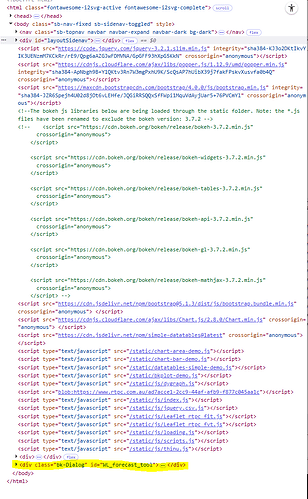Hi,
I have a Bokeh Dialog with the ‘close_action’ property set to ‘hide’ as follows:
stylesheet2 = InlineStyleSheet(css=':host { width: 610px; height: 780px; overflow:hidden; } ')
d1 = Dialog(
title=DomHTML(f"Hydrology forecast tool"),
close_action = 'hide',
collapsible = False,
maximizable = False,
minimizable = False,
pinnable = False,
stylesheets = [stylesheet2],
content=Column(
min_height=300,
height_policy='auto',
min_width=400,
width_policy='auto',
sizing_mode="scale_both",
children=[
Row(widgets, div),
p3,
],
),
)
The above dialog is initiated as below (note: ‘p’ is my map plot and I’m adding the Dialog to it with visibility set to true):
d1.visible = True
d1.html_id = 'WL_forecast_tool'
p.elements.append(d1)
The above works as expected. For example, the Dialog appears when in fullscreen mode.
I then add a CustomAction tool to toggle the Dialog’s visibility on/off:
toggle_dialog_js = CustomJS(args=dict(d=d1), code="""
if (d.visible) {
d.visible = false;
} else {
d.visible = true;
}
""")
# Add a tool to toggle the dialog on or off
dialog_toggle_tool = CustomAction(description = description,
callback = toggle_dialog_js)
p.add_tools(dialog_toggle_tool)
The above code “recreates” the Dialog at the document level:
However, the recreated Dialog needs to be a child of the bokeh map window in order for it to appear in fullscreen mode.
I tried re-creating parent-child connectivity from the browser JS side but didn’t succeed. For example, the following doesn’t work for me in Bokeh 3.7.2:
toggle_dialog_js = CustomJS(args=dict(d=d, id="WL_forecast_tool"), code="""
if (d.visible) {
d.visible = false;
} else {
d.visible = true;
const parent = document.getElementById("divBkMapWindow");
const child = document.getElementById(id);
parent.appendChild(child);
}
""")
Could someone from the wider community please throw a few pointers out as to how I can append the Dialog’s div to the Map Window div? For example, is there a way to run the following python command from a CustomAction callback:
p.elements.append(d1)
Alternatively, it would be great if a future Bokeh release could ensure the “recreated” Dialog is a child of the original Map Widow from which it was initiated.
Thank you ![]()