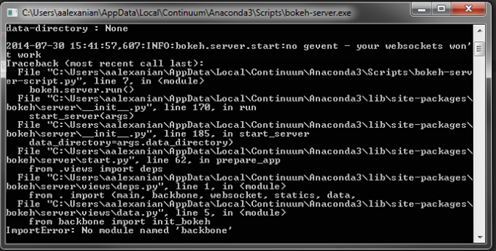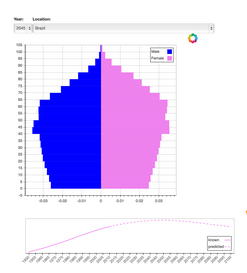Hi Damian,
That does seem to have the same effect as running from the cmd line. However, I get the same error as I did when running from the cmd line:
!bokeh-server --backend=memory
Bokeh Server Configuration
listening : 127.0.0.1:5006
backend : memory
python options : debug:OFF, verbose:OFF, filter-logs:OFF, multi-user:OFF
js options : splitjs:OFF, debugjs:OFF
data-directory : None
2014-07-30 15:46:26,073:INFO:bokeh.server.start:no gevent - your websockets won't work
Traceback (most recent call last):
File "C:\Users\aalexanian\AppData\Local\Continuum\Anaconda3\Scripts\bokeh-server-script.py", line 7, in <module>
bokeh.server.run()
File "C:\Users\aalexanian\AppData\Local\Continuum\Anaconda3\lib\site-packages\bokeh\server\__init__.py", line 170, in run
start_server(args)
File "C:\Users\aalexanian\AppData\Local\Continuum\Anaconda3\lib\site-packages\bokeh\server\__init__.py", line 185, in start_server
data_directory=args.data_directory)
File "C:\Users\aalexanian\AppData\Local\Continuum\Anaconda3\lib\site-packages\bokeh\server\start.py", line 62, in prepare_app
from .views import deps
File "C:\Users\aalexanian\AppData\Local\Continuum\Anaconda3\lib\site-packages\bokeh\server\views\deps.py", line 1, in <module>
from . import (main, backbone, websocket, statics, data,
File "C:\Users\aalexanian\AppData\Local\Continuum\Anaconda3\lib\site-packages\bokeh\server\views\data.py", line 5, in <module>
from backbone import init_bokeh
ImportError: No module named 'backbone'
Thanks so much for your help!
Armen
On Wed, Jul 30, 2014 at 3:44 PM, Damian Avila <[email protected]> wrote:
In the IPython console, you can probably do:
!bokeh-server --backend=memory
I mean prepend the ! execute on the shell...
On Wed, Jul 30, 2014 at 7:40 PM, Bryan Van de Ven <[email protected]> wrote:
Hi Armen,
bokeh-server is a separate application you need to run, not a function. You should execute it in your bash shell (if you are on linux or OSX) or in the cmd shell (if you are on windows). Let us know if you need more assistance!
Bryan
On Jul 30, 2014, at 11:37 PM, Armen Alexanian <[email protected]> wrote:
> Hi Bryan,
>
> When I enter "bokeh-server --backend=memory" into Spyder or the IPython console, I get the error "can't assign to operator". Am I entering it in the right place?
>
> Thanks,
> Armen
>
> On Wednesday, July 30, 2014 1:16:41 PM UTC-7, Armen Alexanian wrote:
> Hi,
>
> I'm new to Bokeh and Python, though I've made some great progress on a visualization I'm working on. I've tried the three Bokeh examples with widgets but can't get any of them to work. I'm not sure if it's because I'm using Windows or on my company network. Would someone please post a very simple example of a script which shows how to put a Select widget on a webpage without linking to any external data sets or requiring Bokeh server?
>
> Thanks very much!
> Armen
>
> --
> You received this message because you are subscribed to the Google Groups "Bokeh Discussion - Public" group.
> To unsubscribe from this group and stop receiving emails from it, send an email to [email protected].
> To post to this group, send email to [email protected].
> To view this discussion on the web visit https://groups.google.com/a/continuum.io/d/msgid/bokeh/4fa0176f-fb76-4dcc-8114-02127b2ec7ca%40continuum.io\.
> For more options, visit https://groups.google.com/a/continuum.io/d/optout\.
--
You received this message because you are subscribed to the Google Groups "Bokeh Discussion - Public" group.
To unsubscribe from this group and stop receiving emails from it, send an email to [email protected].
To post to this group, send email to [email protected].
To view this discussion on the web visit https://groups.google.com/a/continuum.io/d/msgid/bokeh/96E5683F-24C2-419D-A6D3-D1C42B3D3BA6%40continuum.io\.
For more options, visit https://groups.google.com/a/continuum.io/d/optout\.
--
You received this message because you are subscribed to the Google Groups "Bokeh Discussion - Public" group.
To unsubscribe from this group and stop receiving emails from it, send an email to [email protected].
To post to this group, send email to [email protected].
To view this discussion on the web visit https://groups.google.com/a/continuum.io/d/msgid/bokeh/CAM9Ly3Gso_ZpCyEM42Nk_MPA8WjxqW6AyVqHRXodOMuVK8COkg%40mail.gmail.com\.
For more options, visit https://groups.google.com/a/continuum.io/d/optout\.
--
You received this message because you are subscribed to the Google Groups "Bokeh Discussion - Public" group.
To unsubscribe from this group and stop receiving emails from it, send an email to [email protected].
To post to this group, send email to [email protected].
To view this discussion on the web visit https://groups.google.com/a/continuum.io/d/msgid/bokeh/CALLGW%3DwMk52KEGSY81WbodkJsv59HWKGV%3D8n6LmGn08yx6k1dw%40mail.gmail.com\.
For more options, visit https://groups.google.com/a/continuum.io/d/optout\.