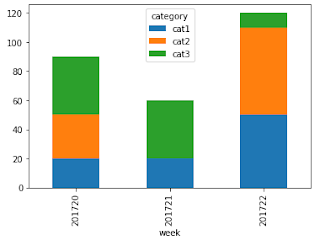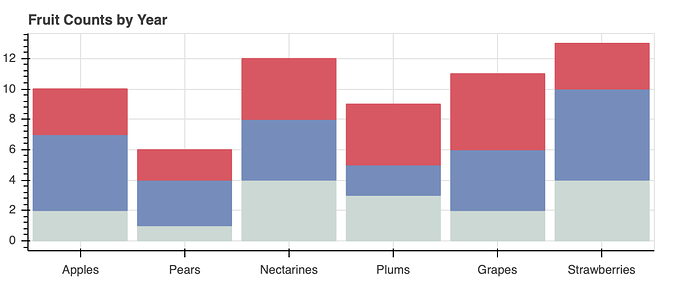Hi everyone,
I am looking for bokeh version (using vbar) of the following plot in matplotlib:
import pandas as pd
%matplotlib inline
data = [
['201720', 'cat1', 20],
['201720', 'cat2', 30],
['201720', 'cat3', 40],
['201721', 'cat1', 20],
['201721', 'cat2', 0],
['201721', 'cat3', 40],
['201722', 'cat1', 50],
['201722', 'cat2', 60],
['201722', 'cat3', 10],
]
df = pd.DataFrame(data, columns=['week', 'category', 'count'])
pt = df.pivot('week', 'category', 'count')
pt.plot(kind='bar', stacked=True)
I seemed to find some related posts/answers after googling half day but still I have no idea how I can do that.