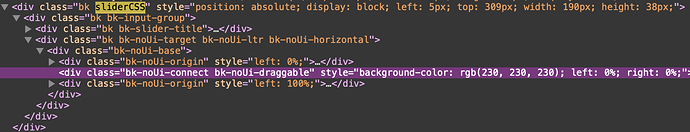Hi!
I am developing an app and I am a bit lost on how to style widgets from CSS. I have followed a few questions posted here but it seems that the custom CSS I am calling still does not overwrite the class used in the generated page. At this point I need to mention my ignorance with CSS.
For instance, I create a RangeSlider with css_classes =['sliderCSS'], which I define in styles.css as:
.sliderCSS .bk-noUi-connect .bk-noUi-draggable {
background-color: #5DADE2;
}
This does not change the color of the bar of the slider, and when I inspect the element I see that the sliderCSS class is applied but the background color remains grey:
Is there something obvious I am missing?
Thanks a lot!