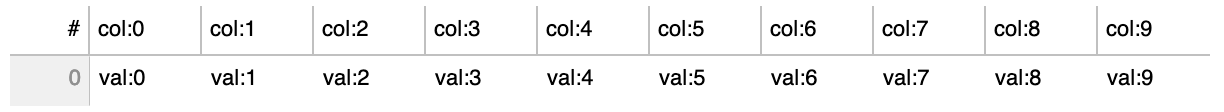I have a table with one row which I am trying to flip (from being horizontal to vertical) and then shown with the columns and values being paired in two columns. I am not sure how to do either of these though. I added a screen capture of a table in excel to show what I hope the end product would look like.
Below is what I want my table to look like:
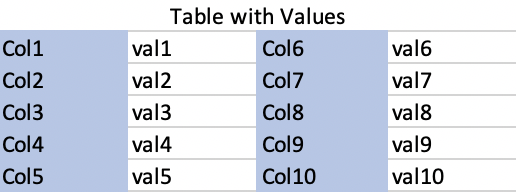
This is what my code produces:
Below is my code:
from bokeh.io import show
from bokeh.models.widgets import DataTable, DateFormatter, TableColumn
import pandas as pd
df_dict = {}
for i in range(10):
col = 'col:' + str(i)
val = 'val:'+ str(i)
df_dict.update({col:val})
df = pd.DataFrame([df_dict])
def create_table(df):
Columns = [TableColumn(field=Ci, title=Ci) for Ci in df.columns] # bokeh columns
data_table = DataTable(columns=Columns, source=ColumnDataSource(df)) # bokeh table
return data_table
p = create_table(df)
show(p)