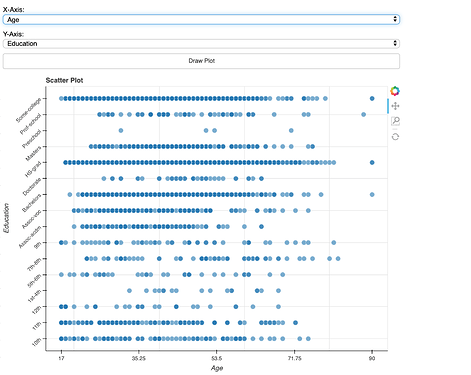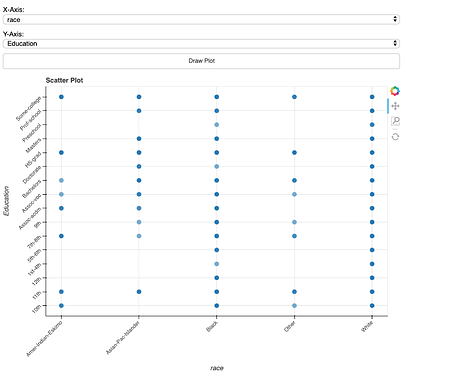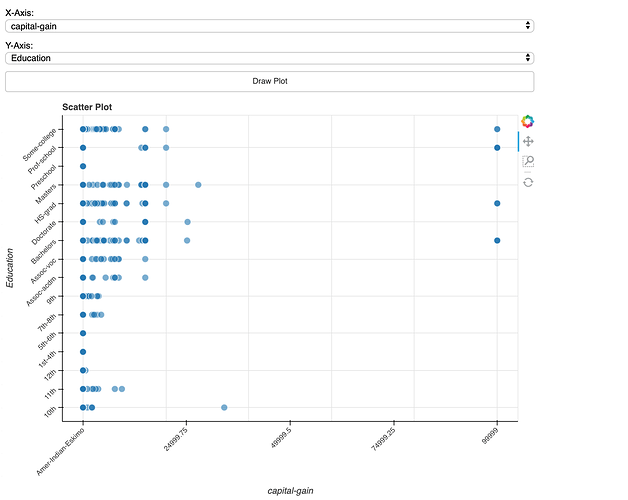Hi,
From the below code, I’m trying to update the plot dynamically by selecting x-axis and y-axis. When the button is clicked, if the selected column is object (category), then categorical values are plotted and their corresponding values are given as major label overrides. If the selected column is int/float, then axis ticker is set.
from bokeh.io import output_file, show
from bokeh.models.widgets import RangeSlider
from bokeh.models import NumeralTickFormatter
from bokeh.plotting import figure, ColumnDataSource
from bokeh.io import curdoc
from bokeh.models.widgets import Select, Button
from bokeh.layouts import layout, widgetbox, column, row
from math import pi
import numpy as np
import pandas as pd
df = pd.read_csv('https://gist.githubusercontent.com/samirak93/4ec01d6b7d0cda8efedfa9192a7256f4/raw/98b1f86879b849d7cabd6920cbb779a0d91b6b80/CENSUS_INCOME.csv')
x_scat, y_scat = [], []
source_scatter = ColumnDataSource(data=dict(x=x_scat, y=y_scat))
plot_scatter = figure(title="Scatter Plot", plot_height=600, plot_width=800,
tools=['pan,box_zoom,reset'])
plot_scatter.scatter(x='x', y='y', size=10, line_color="white", alpha=0.6,
hover_color='white', hover_alpha=0.5, source=source_scatter)
def create_figure():
select_x_axis = x_axis.value
select_y_axis = y_axis.value
plot_scatter.xaxis.axis_label = select_x_axis
plot_scatter.yaxis.axis_label = select_y_axis
ticker_x_dict, ticker_y_dict = {}, {}
if select_x_axis != "None" and select_y_axis != "None":
#If column is object, then use major label overrides for each category value
if str(df[select_x_axis].dtype) == 'object':
xs = pd.Categorical(df[select_x_axis]).codes
#set ticker
plot_scatter.xaxis.ticker = list(set(pd.Categorical(df[select_x_axis]).codes))
ticker_x_dict = dict(enumerate(pd.Categorical(df[select_x_axis]).categories))
#change ticker text with label overrides
plot_scatter.xaxis.major_label_overrides = ticker_x_dict
plot_scatter.xaxis.major_label_orientation = pi / 4
else:
#if column is int/float, then use same value as ticker
xs = df[select_x_axis].values
plot_scatter.xaxis.ticker = []
plot_scatter.xaxis.ticker = np.linspace(xs.min(),xs.max(), num=5).tolist()
if str(df[select_y_axis].dtype) == 'object':
ys = pd.Categorical(df[select_y_axis]).codes
plot_scatter.yaxis.ticker = list(set(pd.Categorical(df[select_y_axis]).codes))
ticker_y_dict = dict(enumerate(pd.Categorical(df[select_y_axis]).categories))
plot_scatter.yaxis.major_label_overrides = ticker_y_dict
plot_scatter.yaxis.major_label_orientation = pi / 4
else:
ys = df[select_y_axis].values
plot_scatter.yaxis.ticker = []
plot_scatter.yaxis.ticker = np.linspace(ys.min(),ys.max(), num=5).tolist()
source_scatter.data = dict(x=xs, y=ys)
x_axis = Select(title="X-Axis:", value="None", options=["None"]+ df.columns.tolist())
y_axis = Select(title="Y-Axis:", value="None", options=["None"]+ df.columns.tolist())
button_plot = Button(label="Draw Plot")
button_plot.on_click(create_figure)
curdoc().title = "Axis Label Error"
doc_layout = layout(column(x_axis, y_axis, button_plot, plot_scatter))
curdoc().add_root(doc_layout)
The problem I’m facing is when I change the axis from a int/float value to an object value, the first major tick label stays same (as a categorical value), even if the axis is continuous.
Example: Select Age - Education as x and y axis. Then change age to race so that x-axis gets updated. Now changing x-axis to capital-gain changes all axis labels to their values except the first one as it remains Amer-Indian-Eskimo from previous value.
Any feedback on solving this? or is this a bug? I feel I’m missing something basic.
Thanks.