Dear all,
thanks for this marvelous library! I have written a small dashboard to follow some proceses. The dashboard consists of three tables that I render with the layout() function. The problem is that the initial layout has the wrong width making the tables overlap each other.
After moving the browser’s window (with the mouse I mean) the elements re-accommodate and they layout as I expected. 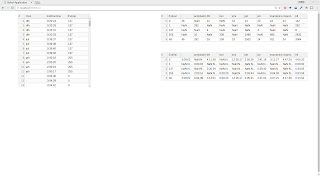
Here is my script
···
from bokeh.layouts import widgetbox, layout
from bokeh.models import ColumnDataSource
from bokeh.models.widgets import DataTable, TableColumn, NumberFormatter
from bokeh.plotting import curdoc
import pandas as pd
df = pd.read_csv(‘job-pipeline.tsv’, sep=’\t’)
source = ColumnDataSource(df)
columns = [
TableColumn(field=“Host”, title=“Host”),
TableColumn(field=“JobRuntime”, title=“JobRuntime”,
formatter=NumberFormatter(format=‘00:00:00’)),
TableColumn(field=“Exitval”, title=“Exitval”),
]
data_table = DataTable(source=source, columns=columns, fit_columns=True,
width=400, height=400)
counts = df.pivot_table(columns=‘Host’, index=‘Exitval’, values=‘JobRuntime’,
aggfunc=len, margins=True)
counts = counts.reset_index()
counts.columns = counts.columns.map(str)
columns2 = [TableColumn(field=val, title=val) for val in counts.columns]
counts = ColumnDataSource(counts)
data_table2 = DataTable(source=counts, columns=columns2, fit_columns=True,
width=800, height=200)
means = df.pivot_table(columns=‘Host’, index=‘Exitval’, values=‘JobRuntime’,
margins=True)
means = means.reset_index()
means.columns = means.columns.map(str)
columns3 = [TableColumn(field=‘Exitval’, title=‘ExitVal’)]
columns3 += [TableColumn(field=val, title=val, formatter=NumberFormatter(format=‘00:00:00’)) for val in means.columns[1:]]
means = ColumnDataSource(means)
data_table3 = DataTable(source=means, columns=columns3, fit_columns=True,
width=800, height=200)
curdoc().add_root(layout([[widgetbox(data_table), widgetbox(data_table2, data_table3)]], width=3000, sizing_mode=‘stretch_both’))
Do any one can explain me why? and how can I get the initial state to be as I expect?
Thanks!