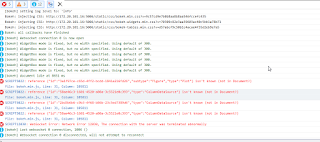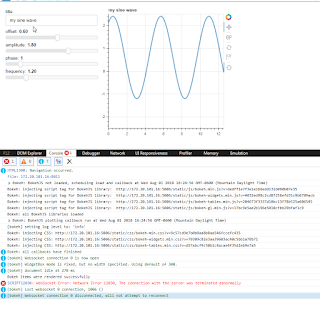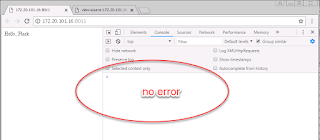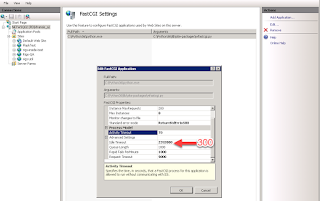Thanks for response,
I run my web application(Flask + Bokeh + IIS + IE ), the info from console is below. I update sourcedata in different threads and CustomJS, some codes are post below.
About very first 3 errors, I assume that errors are generated because I created several figures and ColumnSourceDatas in different threads, and use queues to update its’ sourcedata, but I can not sure. please help me clarify if all figures and ColumnSourceData should be in same *.py.
Sorry for those codes and thanks for your efforts.
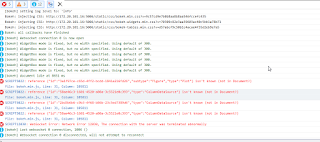
code from file01.py
taptool.callback = CustomJS(args=dict(allSource=mainplot_source, \
novosSource=novos_source, \
subplotSource=subplot_source, \
subplotColorsLength=subplot_colors_length, \
novosLength=novos_length, \
subplot=sub_plot \
),\
code = “”"
selection = require(“core/util/selection”)
indices = selection.get_indices(allSource)
if (novosSource.data['type'][i] === 'OffBottom')
{
if (novosSource.data['status'][i] === null)
continue
if (novosSource.data['status'][i] === 'Active')
{
subplotSource.data['B2SColors'][6] = 'green'
subplotSource.data['Text'][6] = 'Offbottom-Active'
} else if (novosSource.data['status'][i] === 'Completed')
{
subplotSource.data['B2SColors'][11] = 'green'
subplotSource.data['Text'][11] = 'Offbottom-Completed'
} else
{
if (subplotSource.data['B2SColors'][6] != 'green'){
subplotSource.data['B2SColors'][6] = 'yellow'
subplotSource.data['Text'][6] = 'Offbottom-Active'
}
if (subplotSource.data['B2SColors'][11] != 'green'){
subplotSource.data['B2SColors'][11] = 'yellow'
subplotSource.data['Text'][11] = 'Offbottom-Completed'
}
}
subplotSource.change.emit()
continue
}
``
file02.py
@gen.coroutine
def update_main_plot_source(main_plot, main_plot_dict, depth_list, mainplot_data_all, mainplot_source):
mainplot_source.data[‘HoleDepth’] = update_holeDepth_list(main_plot_dict, mainplot_data_all, depth_list)
mainplot_source.data[‘VBarTop’] = updateSourceData(‘VBarTop’, main_plot_dict, mainplot_source.data)
mainplot_source.data[‘VBarBottom’] = updateSourceData(‘VBarBottom’, main_plot_dict, mainplot_source.data)
mainplot_source.data[‘VBarColors’] = updateSourceData(‘VBarColors’, main_plot_dict, mainplot_source.data)
vBarType_list = updateSourceData(‘VBarType’, main_plot_dict, mainplot_source.data)
mainplot_source.data[‘VBarType’] = vBarType_list
main_plot.x_range.factors =
main_plot.x_range.factors = depth_list
@without_document_lock
def update_main_plot_chart( doc, \
update_main_plot_event, \
mainplot_source, \
main_plot, \
mainplot_data_all, \
checkbox_group_1_selections, \
checkbox_group_2_selections,\
checkbox_group_3_selections, \
all_connection_dict,\
rig, \
job, \
from_comboBx_group):
update_main_plot_event.wait()
main_plot_dict = {}
depth_list =
}
file01.py
update_main_plot_thread = Thread(name=‘update_main_plot_thread’, \
target = lambda q, arg1, arg2, arg3, arg4, arg5, arg6, arg7, arg8, arg9, arg10, arg11, arg12: q.put(all_main_plot.update_main_plot_chart(arg1, arg2, arg3, arg4, arg5, arg6, arg7, arg8, arg9, arg10, arg11, arg12)), \
args = (update_main_plot_queue, \
doc, \
update_main_plot_event, \
mainplot_source, \
main_plot, \
mainplot_data_all, \
checkbox_group_1_selections, \
checkbox_group_2_selections,\
checkbox_group_3_selections, \
all_connection_dict,\
rig, \
job, \
from_comboBx_group))
update_main_plot_thread.start()
update_main_plot_event.set()
``
···
On Wednesday, August 1, 2018 at 2:59:25 PM UTC-6, Bryan Van de ven wrote:
Hi,
I can’t reproduce any issue on OSX/Safari, I left a tab open and unused for 10 minutes and it worked fine after I returned to it. As far as I know, 1006 if for when the browser itself abnormally terminates a websocket connection for some reason. What platform/browser are you seeing this on? Can you reproduce this effect with any other browsers? Is there any error output in the server console when the session terminates, if you run the server with --log-level=trace?
Thanks,
Bryan
On Aug 1, 2018, at 13:28, peng wang [email protected] wrote:
Hi Guys,
Currently, I stuck on the issue which the websocket keeps alive around 3 mintue, and then I get this message
“[bokeh] Lost websocket 0 connection, 1006 ()”
“connection.js:95 [bokeh] Websocket connection 0 disconnected, will not attempt to reconnect”
What could I do if I like to keep wbsocket always open? I spend lot of tome on it and still have no any ideas.
Welcome any suggestions
–
You received this message because you are subscribed to the Google Groups “Bokeh Discussion - Public” group.
To unsubscribe from this group and stop receiving emails from it, send an email to [email protected].
To post to this group, send email to [email protected].
To view this discussion on the web visit https://groups.google.com/a/continuum.io/d/msgid/bokeh/2a37f65d-df49-42a6-82ff-1c5296cd8ce2%40continuum.io.
For more options, visit https://groups.google.com/a/continuum.io/d/optout.