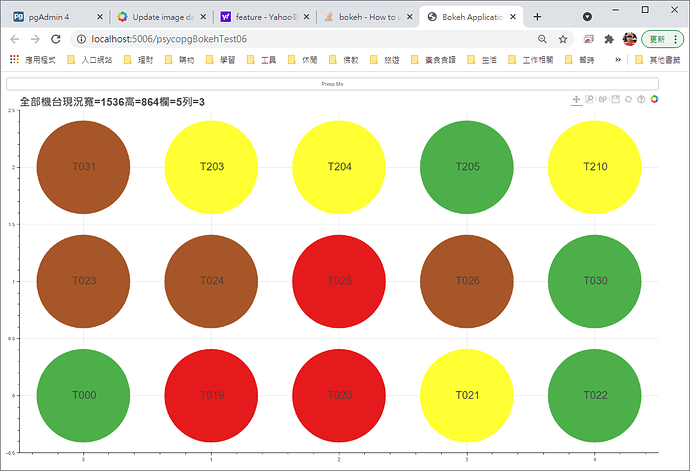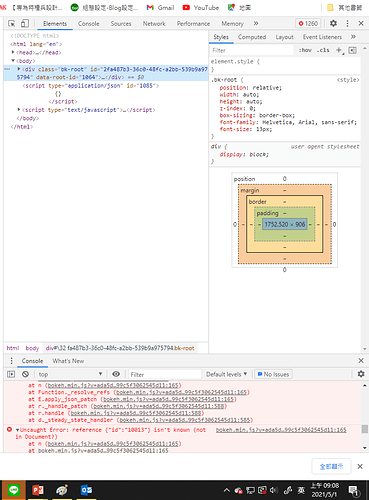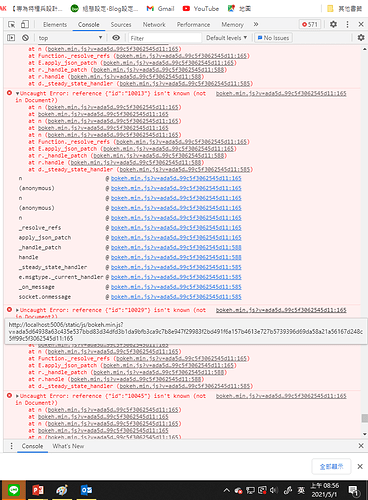The output above is just after an iteration. The following output was caught after I change the value of state form 0 to 119 in the record “Id= T023”. We can see that state value printed was changed. However, the 6th color didn’t be changed! The if statements seems not actually worked!
‘’’’’’’’’’’’’’’’’’’’’’’’’’’’’’’’’’’’’’’’’’’’’’’’’’’’’’’’’’’’’’’’’’’’’’’’’’’’’’’’’’’’’
Id= T000 state= 255 x= 0 y= 0
Id= T019 state= 119 x= 1 y= 0
Id= T020 state= 119 x= 2 y= 0
Id= T021 state= 254 x= 3 y= 0
Id= T022 state= 255 x= 4 y= 0
Id= T023 state= 119 x= 0 y= 1
Id= T024 state= 100 x= 1 y= 1
Id= T025 state= 119 x= 2 y= 1
Id= T026 state= 120 x= 3 y= 1
Id= T030 state= 255 x= 4 y= 1
Id= T031 state= 120 x= 0 y= 2
Id= T203 state= 254 x= 1 y= 2
Id= T204 state= 254 x= 2 y= 2
Id= T205 state= 255 x= 3 y= 2
Id= T210 state= 254 x= 4 y= 2
xs= [4, 1, 2, 3, 4, 0, 1, 2, 3, 4, 0, 1, 2, 3, 4]
ys= [2, 0, 0, 0, 0, 1, 1, 1, 1, 1, 2, 2, 2, 2, 2]
colors= [’#ffff33’, ‘#e41a1c’, ‘#e41a1c’, ‘#ffff33’, ‘#4daf4a’, ‘#e41a1c’, ‘#a65628’, ‘#e41a1c’, ‘#a65628’, ‘#4daf4a’, ‘#a65628’, ‘#ffff33’, ‘#ffff33’, ‘#4daf4a’, ‘#ffff33’]
labels= [Label(id=‘1530’, …), Label(id=‘1003’, …), Label(id=‘1004’, …), Label(id=‘1005’, …), Label(id=‘1006’, …), Label(id=‘1007’, …), Label(id=‘1008’, …), Label(id=‘1009’, …), Label(id=‘1010’, …), Label(id=‘1011’, …), Label(id=‘1012’, …), Label(id=‘1013’, …), Label(id=‘1014’, …), Label(id=‘1015’, …), Label(id=‘1016’, …)]
‘’’’’’’’’’’’’’’’’’’’’’’’’’’’’’’’’’’’’’’’’’’’’’’’’’’’’’’’’’’’’’’’’’’’’’’’’’’’’’’’’’’’’
Id= T000 state= 255 x= 0 y= 0
Id= T019 state= 119 x= 1 y= 0
Id= T020 state= 119 x= 2 y= 0
Id= T021 state= 254 x= 3 y= 0
Id= T022 state= 255 x= 4 y= 0
Id= T023 state= 0 x= 0 y= 1
Id= T024 state= 100 x= 1 y= 1
Id= T025 state= 119 x= 2 y= 1
Id= T026 state= 120 x= 3 y= 1
Id= T030 state= 255 x= 4 y= 1
Id= T031 state= 120 x= 0 y= 2
Id= T203 state= 254 x= 1 y= 2
Id= T204 state= 254 x= 2 y= 2
Id= T205 state= 255 x= 3 y= 2
Id= T210 state= 254 x= 4 y= 2
xs= [4, 1, 2, 3, 4, 0, 1, 2, 3, 4, 0, 1, 2, 3, 4]
ys= [2, 0, 0, 0, 0, 1, 1, 1, 1, 1, 2, 2, 2, 2, 2]
colors= [’#ffff33’, ‘#e41a1c’, ‘#e41a1c’, ‘#ffff33’, ‘#4daf4a’, ‘#e41a1c’, ‘#a65628’, ‘#e41a1c’, ‘#a65628’, ‘#4daf4a’, ‘#a65628’, ‘#ffff33’, ‘#ffff33’, ‘#4daf4a’, ‘#ffff33’]
labels= [Label(id=‘1546’, …), Label(id=‘1003’, …), Label(id=‘1004’, …), Label(id=‘1005’, …), Label(id=‘1006’, …), Label(id=‘1007’, …), Label(id=‘1008’, …), Label(id=‘1009’, …), Label(id=‘1010’, …), Label(id=‘1011’, …), Label(id=‘1012’, …), Label(id=‘1013’, …), Label(id=‘1014’, …), Label(id=‘1015’, …), Label(id=‘1016’, …)]