Hi,
I am working on a big code that would be to big to add here. So I am just adding a few screenshots of the issue I am facing. Here I am defining the figure:
pHM = figure(tools = TOOLS,
plot_width = 1600,
plot_height = 800,
x_range = ['01.01.2017 10:00','22.01.2017 16:30', '23.01.2017 14:00', '28.01.2017 15:46', '01.02.2017 11:55', '12.02.2017 17:00',
'19.02.2017 16:40','24.02.2017 11:15', '02.03.2017 17:00', '10.03.2017 16:10','15.03.2017 10:07','26.03.2017 10:35',
'01.04.2017 11:15','07.04.2017 08:30','12.04.2017 00:00','19.04.2017 15:45'],
y_range = ['OS-13','OS-1','OS-3','OS-6', 'OS-14', 'OS-4', 'OS-11', 'OS-9', 'OS-7', 'OS-10'],
x_axis_type="datetime",
y_axis_label = 'Flux_norm',
x_axis_label = 'Date & Time')
colors = ["#ffffff", "#f2fff2", "#e6ffe6", "#d9ffd9", "#ccffcc", "#bfffbf", "#b2ffb2", "#a6ffa6", "#99ff99",
"#8cff8c","#80ff80", "#73ff73", "#66ff66", "#59ff59", "#4dff4d", "#40ff40", "#33ff33", "#26ff26",
"#19ff19", "#0dff0d", "#00ff00", "#0df200","#1ae600", "#26d900", "#33cc00", "#40bf00", "#4cb200",
"#59a600", "#669900", "#738c00", "#808000", "#8c7300", "#996600", "#a65900", "#b24d00", "#bf4000",
"#cc3300", "#d92600", "#e61900", "#f20d00", "#ff0000"]
from bokeh.models import ColorBar, LinearColorMapper, BasicTicker, PrintfTickFormatter
mapper = LinearColorMapper(palette=colors, low=0, high=5)
pHM.rect(x="Date_time", y="Zone", width=1, height=1,
source=source_fd,
view = view_fd,
fill_color={'field': 'Fnorm', 'transform': mapper},
line_color=None)
hmLow = TextInput(title = 'Heatmap low:', value = str(0))
hmMax = TextInput(title = 'Heatmap high:', value = str(10))
color_bar = ColorBar(color_mapper=mapper, major_label_text_font_size="7px",
ticker=BasicTicker(desired_num_ticks=len(colors)),
formatter=PrintfTickFormatter(format="%d%%"),
label_standoff=6, border_line_color=None, location=(0, 0))
pHM.add_layout(color_bar, 'right')
heatmapchange = CustomJS(args = dict(mapper = mapper,
hmLow = hmLow,
hmMax = hmMax),
code="""\
console.log(mapper)
mapper.low = parseFloat(hmLow.value)
mapper.high = parseFloat(hmMax.value);
""")
hmLow.js_on_change('value', heatmapchange)
hmMax.js_on_change('value', heatmapchange)
I have just added a few random values for x and y range. And when the user clicks on select tools on the page, it should display that data. This is the raw data date inputs:
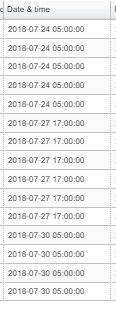
I can see they are displayed below just in seconds from epoch.
Here is the code where the console prints out the values:
The error i am getting is that FactorRange.factors was given an invalid value:
I can see it displays the updated zones, but time is wrong and probably why the plot is empty.
I think I need to convert the values to a date that bokeh can read. Anyone knows what that format should be?
Understand its a problem with no test code, if a test code is really needed I can try to make one.
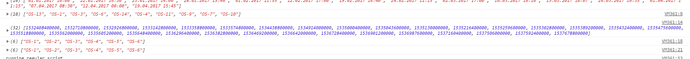
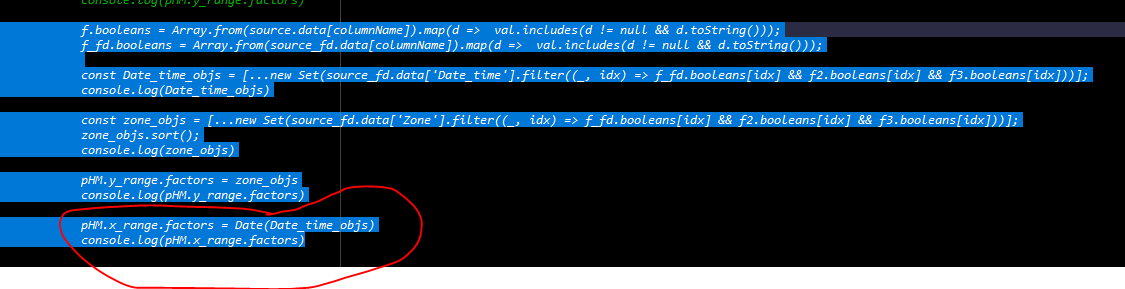
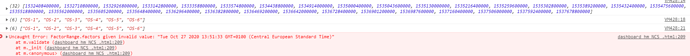
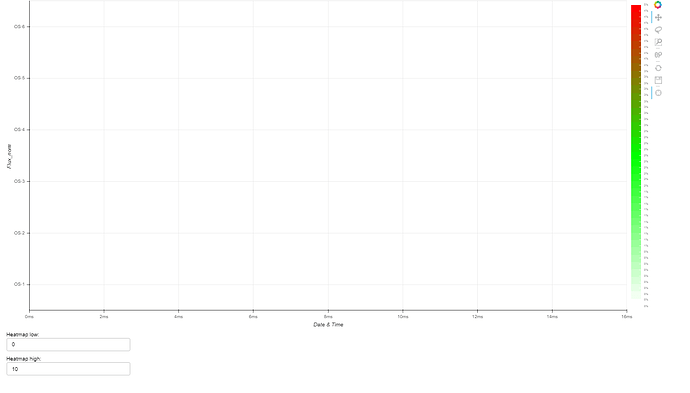
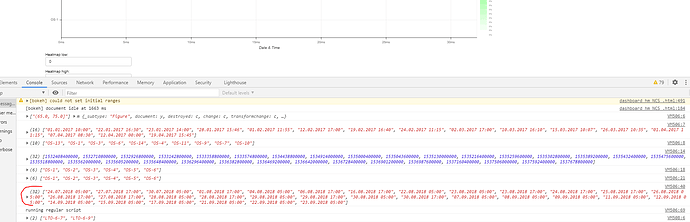
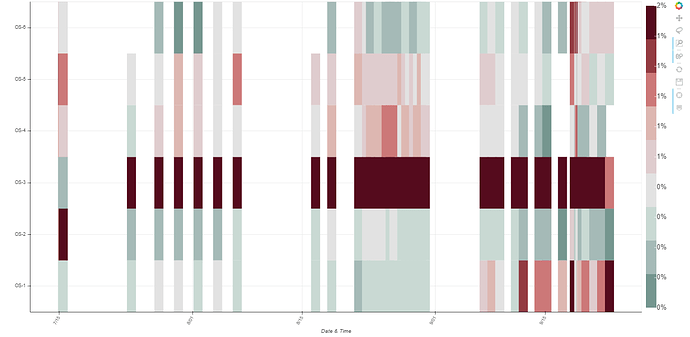
 …
…